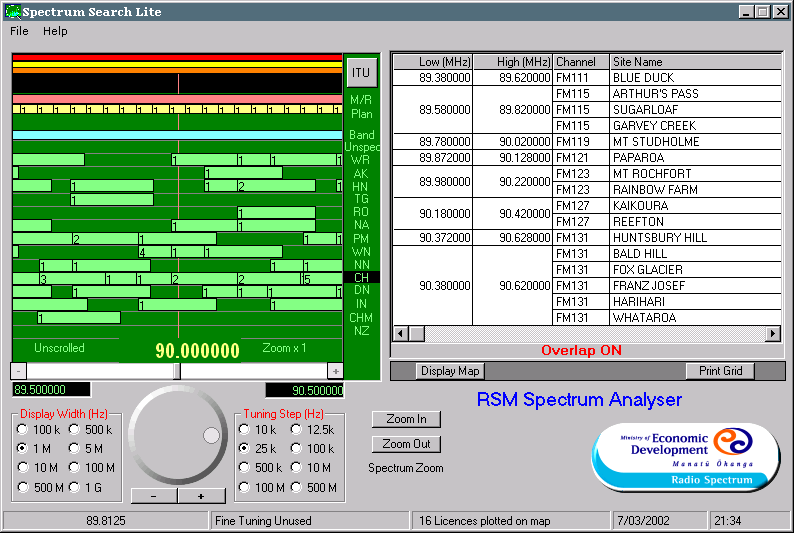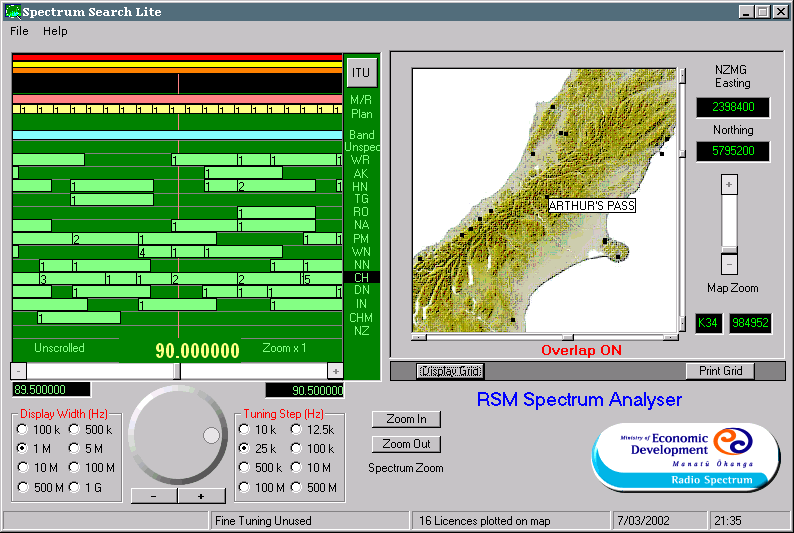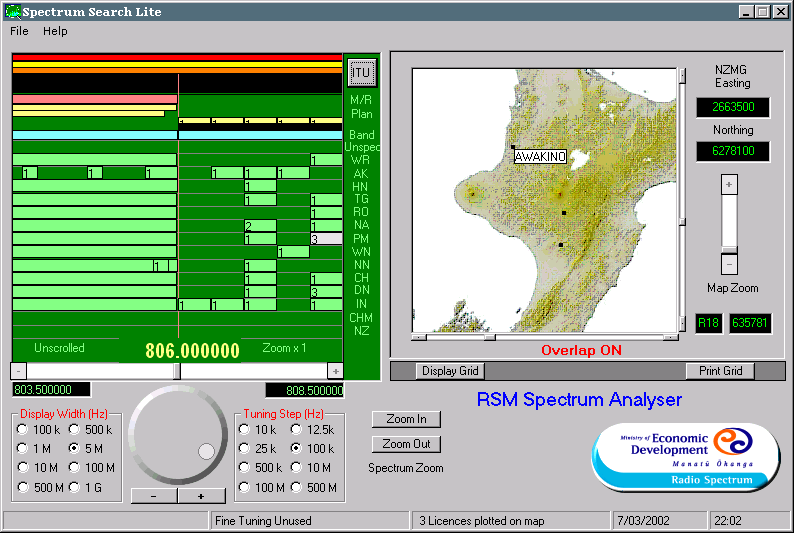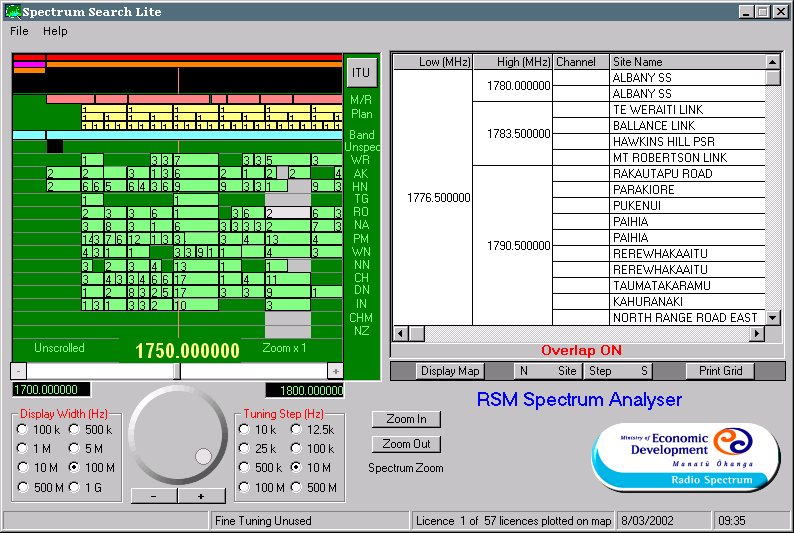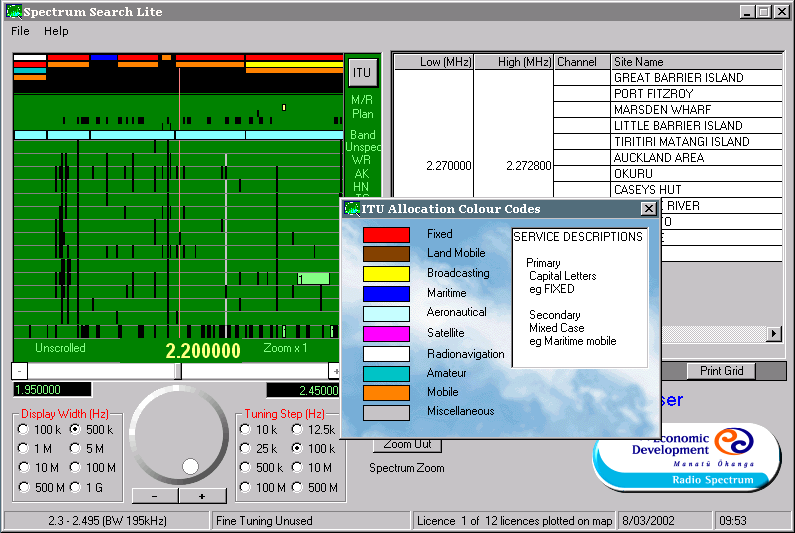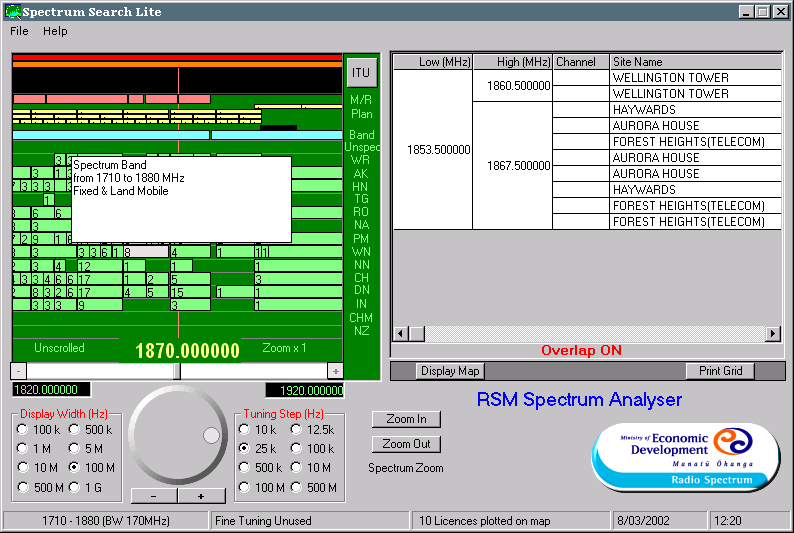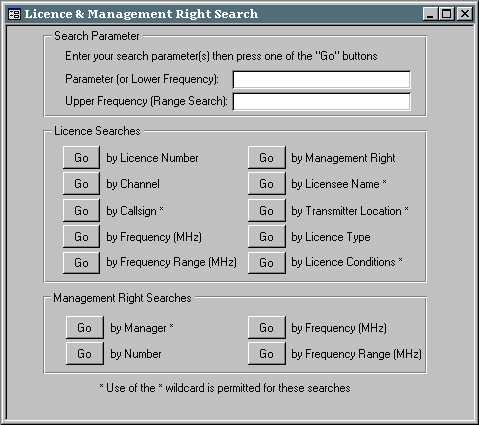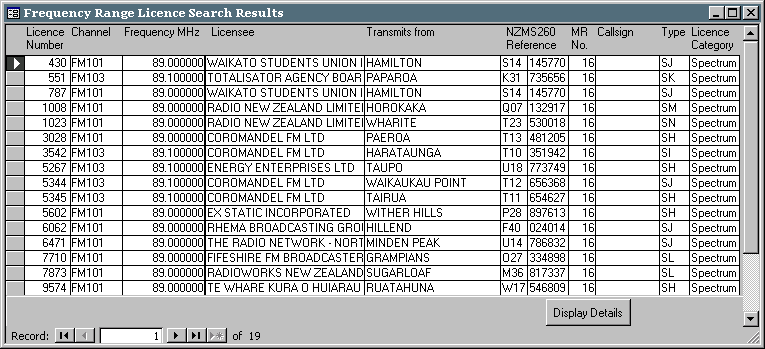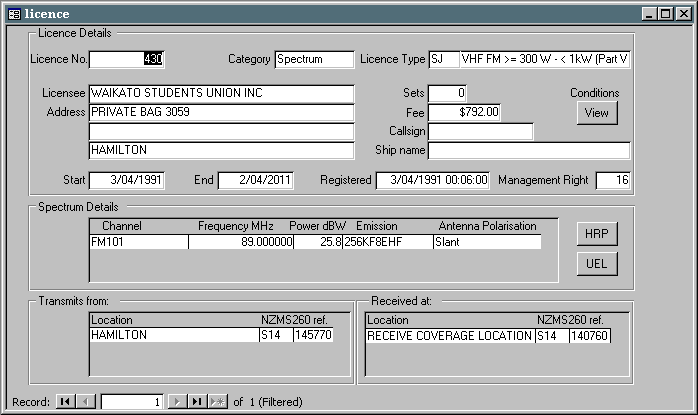This is the top of the main content
Spectrum Search Lite screenshots
This page has examples of the screen information you'll see when using the Spectrum Search Lite tool.
Click on images to view full screen.
Part of FM band showing tabular result set with "CH" (Christchurch) district selected:
Same frequency selection as previous but with map displayed:
Shows end of UHF TV band and neighbouring Fixed band:
Part of 2 GHz band with a vertical "slice" selected and showing tabular data:
MF bands showing different ITU allocations:
Part of 2 GHz band with band plan details shown:
Opening Search Form when database is opened in Microsoft Access:
Tabular results of Licence Search by Frequency:
Licence details of first record in previous result: